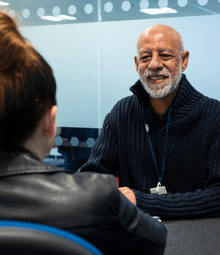You can book an appointment to speak to us either by:
• Telephone
• Video call
• Face to face
You can do this by clicking on the button below. You can then complete a web form which will ask you:
• What area you live in
• To select a time and date best for you
• Your contact details
• What you would like to talk to us about
• What type of appointment you would like (telephone, video call or face to face)
If you are unable to use the appointment booking form, please call 0300 123 5522, or use our web chat in the right hand corner of the website and our Customer Connect Hub team will be able to help you.
What happens when you book your appointment using the online form?
You will receive an email to the address you submitted when you booked your appointment. Attached to the email is a calendar appointment file, you can click on this to add it to your calendar on your phone, computer or tablet by clicking the green tick box.
• If you asked for a telephone appointment, we will phone you on the date and at the time you selected
• If you asked for an in-person appointment, we will phone you during the date and time you selected to arrange a face to face meeting at a time and in a place that is best for you
• If you asked for a video call, we will video call you during the date and time you selected
If you need to cancel the appointment, you can click on the attachment in the email you received after completing the appointment booking form and there will be a link available to cancel your appointment.
If you have any questions before your appointment date, you can contact us using the web chat button in the right hand corner of our website, by completing an online form by clicking here or by calling 0300 123 5522 and someone in our Customer Connect Hub will be able to help you.
For other quick and easy ways you can get in touch visit our contact us page by clicking here.