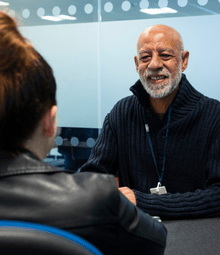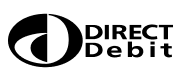
Direct Debit or Standing Order
Arrange for your bank to make weekly, fortnightly or monthly payments.
Click to set up a Direct DebitRecurring payment facility
We can arrange for agreed payments to be charged to a debit card weekly, fortnightly or monthly.
Click to find out morePaying your rent form
Need to contact us about your rent?
Please use the form below. You can also get in touch by using our MyAccount+ app or by calling us on 0300 123 55 22