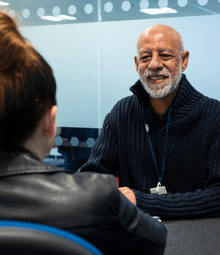It is important to learn how to stay safe online. Below are some tips to help you keep safe:
Whether it’s a phone, website or a social media account, your first line of defence is a PIN or password. Never use the same password, make sure it is hard to guess (don’t use your pet’s name, your birthday or your favorite football team) and never share your passwords with anyone.
Protect all your devices with anti-virus software and make sure you regularly install updates to any programs or apps, as they often include improved security settings. Don’t open emails or attachments from people you don’t know.
Check the privacy settings on all of your social media accounts so that only the people you want to share your information with can see it. Don’t give out your personal information such as your address or phone number.
When shopping or banking online always check there is a padlock symbol in the web browser window when you have logged in or registered, and that the web address begins with ‘https://’. The ‘s’ stands for ‘secure’.
Make sure your home WiFi is protected with a strong password that only you and your family know. When out and about, never use a hotspot that may be unsecured, especially when what you’re doing is personal or private.
When using an auction site, make sure you never transfer any money directly to a bank account or hand over any personal details. If you’re thinking of making a big purchase like a car, or finding somewhere to live, always make sure it exists and is genuine.
Never open or forward a suspicious looking email, or respond to a social media message from someone you don’t know.
What goes online stays online so never say anything that could hurt, anger or endanger yourself or someone else.
Always make sure you log out of your accounts when you’ve finished with them and log off a computer when you’ve finished using it.